If you want to listen to your Bandcamp music on different devices or offline, you may want to convert the tracks to MP3 format. MP3 is a widely-supported audio format that can be played on most devices and software. In this guide, we’ll show you step-by-step how to convert Bandcamp tracks to MP3 using a free online converter. This method is easy to use and doesn’t require any additional software or app.
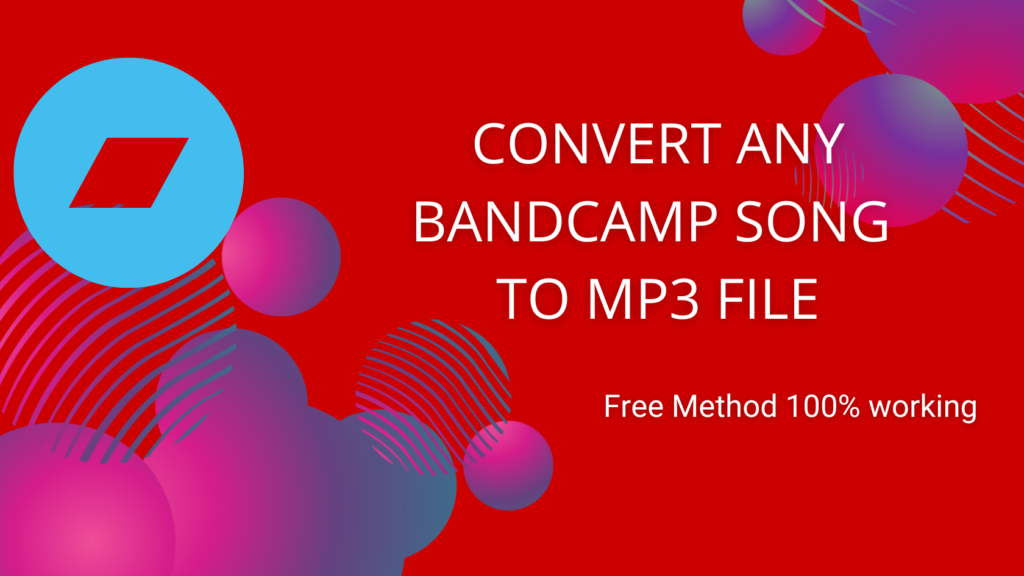
Can you convert Bandcamp Songs to mp3?
Yes, it is possible to convert Bandcamp songs to MP3 format. There are a few different methods you can use, including using an online converter, using a desktop software, or using a mobile app.
However, if you ask me my favorite method, using an online Bandcamp converter is the best. This method not only let you download any Bandcamp album or song for free, but with the highest audio quality. All the mp3 files are fetched directly from Bandcamp’s servers, hence there is no quality loss as well.
Steps to Convert Any Bandcamp Song to Mp3 For Free
Here are the steps to convert a Bandcamp song to MP3 format using a free online converter:
- Go to the Bandcamp album or track page of the song you want to convert. (Free or Paid)
- Click on the “Share” button and copy the link (URL) of the song or album.
- Open a new tab in your browser and Go to BandChampDownloaderMp3.com. This is the best Bandcamp online converter.
- Paste the copied URL into the designated field.
- Click the “Download” button.
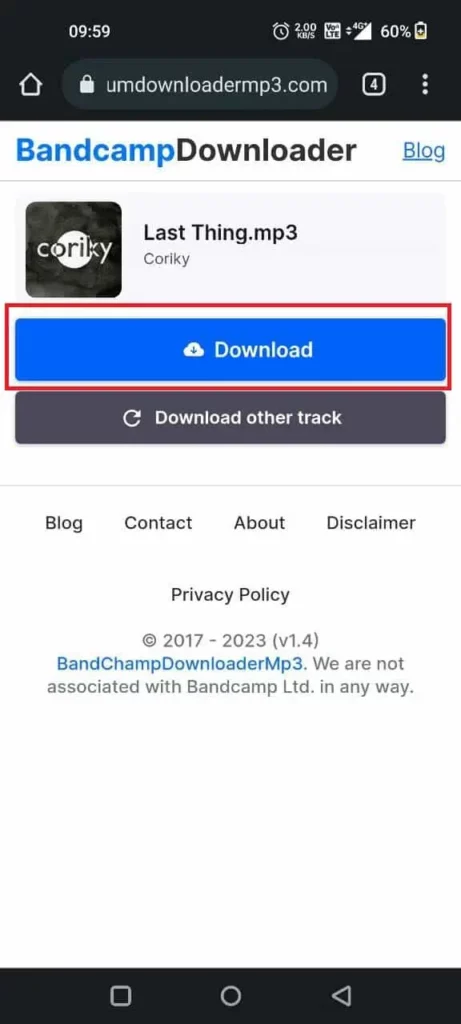
- The website will then convert the song to MP3 format, which may take a few minutes depending on the length of the song and the speed of your internet connection.
- Once the conversion is complete, you’ll be prompted to download the MP3 file with a .mp3 file extension.
- Save the MP3 file to your computer, and you can now play the song on any device that supports the MP3 format.
- In case of a Bandcamp album, you can download it by saving each song one-by-one. Check this article on how you can download a Bandcamp album.
How do I download music from Bandcamp to my phone?
The above steps saves the mp3 files in your phone only, hence the method is device-independent. Be it a phone or desktop, you are downloading an mp3 file fetched directly from Bandcamp. Just open the music player & sync all the mp3 files in the library. You are good to go with all the songs, offline.
Are Bandcamps downloads unlimited?
If you are downloading from official Bandcamp website, it is not free or unlimited. After few streams, they will ask you to pay a subscription free to support the artist. This is usually small & we highly encourage to support the artist if you can.
However, if you can’t afford that, you can always use our free tool to download as many Bandcamp albums or songs as you want, there is no cap or fees.
Conclusion
In conclusion, it is possible to convert Bandcamp songs to MP3 format using free online converters. The process is simple and easy to use, and it doesn’t require any additional software. However, it’s important to remember that not all songs on Bandcamp may be available for download. In short, if you want to enjoy music offline, it’s always best to purchase the album and support the artist if you can. This way you support the artist and have a good quality file.

Hi, I’m Lara, a music enthusiast who has a passion for discovering and supporting independent artists on Bandcamp. Lara has been a frequent user of the platform for several years and has built a large collection of Bandcamp albums, songs, and artists that she loves. Lara’s love for music started at a young age when his parents introduced him to a wide range of genres. She has been a devoted fan of indie and alternative music, and she discovered Bandcamp as a teenager.